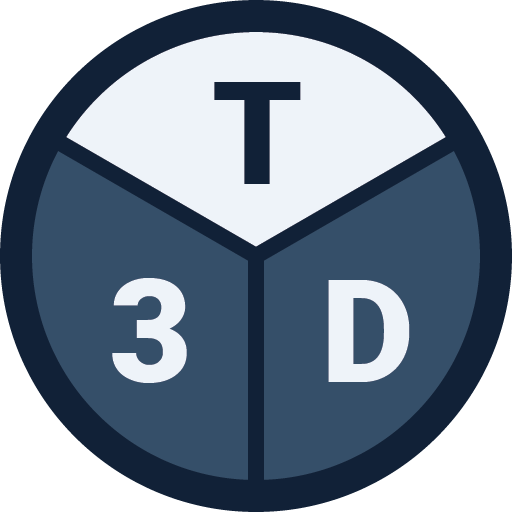This article describes the Clear functionality in Tribby3d, which allows users to remove all elements from the document.
General
The Clear tool allows you to remove all elements from the document. You can think of as using the Remove tool, but it applies the removal from all elements in the scene. It is a good option if you wish to remove everything from the document and start over.
Using Clear
Follow the steps below to use the Clear command:
- Click on the “Clear” button on the left hand side toolbar. Note that no selection prior is needed.
- A pop-up will warn you about the upcoming change. If you approve this, proceed and click “OK”.
- All elements will now be removed from the document.
Remarks
- The Clear command does not remove Levels in the document.
- An accidental clear operation can be undone with the undo command.
- If you wish to remove only a selection of elements, you can use the Remove tool