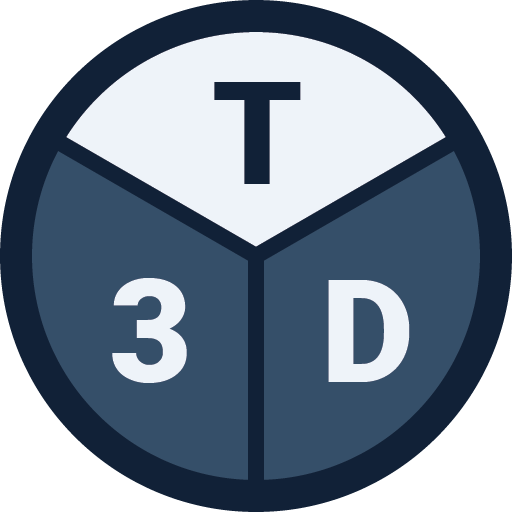This article describes the necessary steps to follow in order to create a Tribby3d account.
Tribby3d provides world class structual loading software with an affordable and competitive pricing model. To start your 2 weeks free trial to test the software, you first need to create an account. Please follow the the instructions below:
- Register at https://app.tribby3d.com/account/register
- Before you can log in you need to verify your email address. You should receive an email with the subject “Tribby3d Email Verification”. In that email, locate the link and click on it. The link should take you to a “Confirmation succeeded” page.
- Now you can safely log into your account here: https://app.tribby3d.com/account/login
- You can now test the software for free during two weeks. After this time period, your account will turn into a “Free” account with limited features. To upgrade your account to “Pro” or “Enterprise”, go to your profile page and click on the “Plans” tab.
To get started with using the app, please see the next chapter.