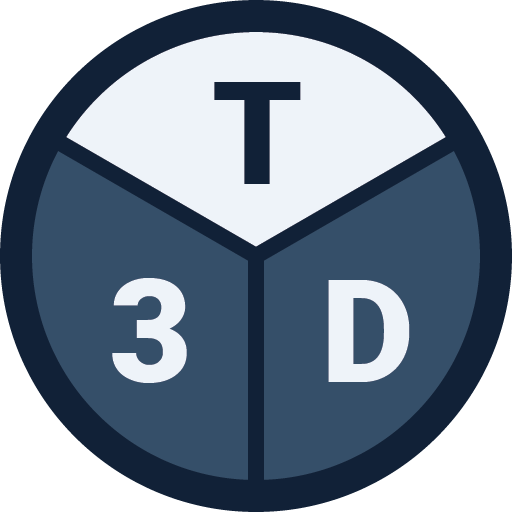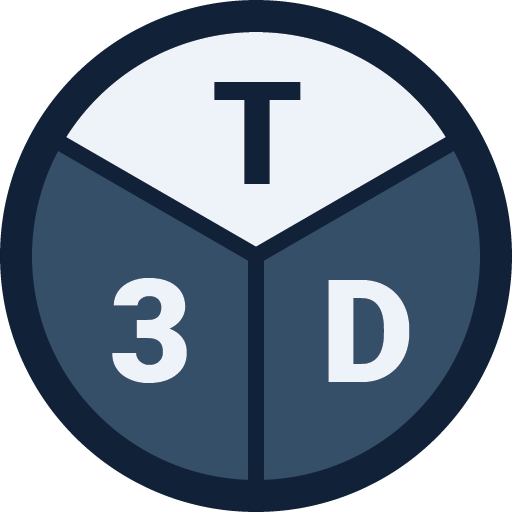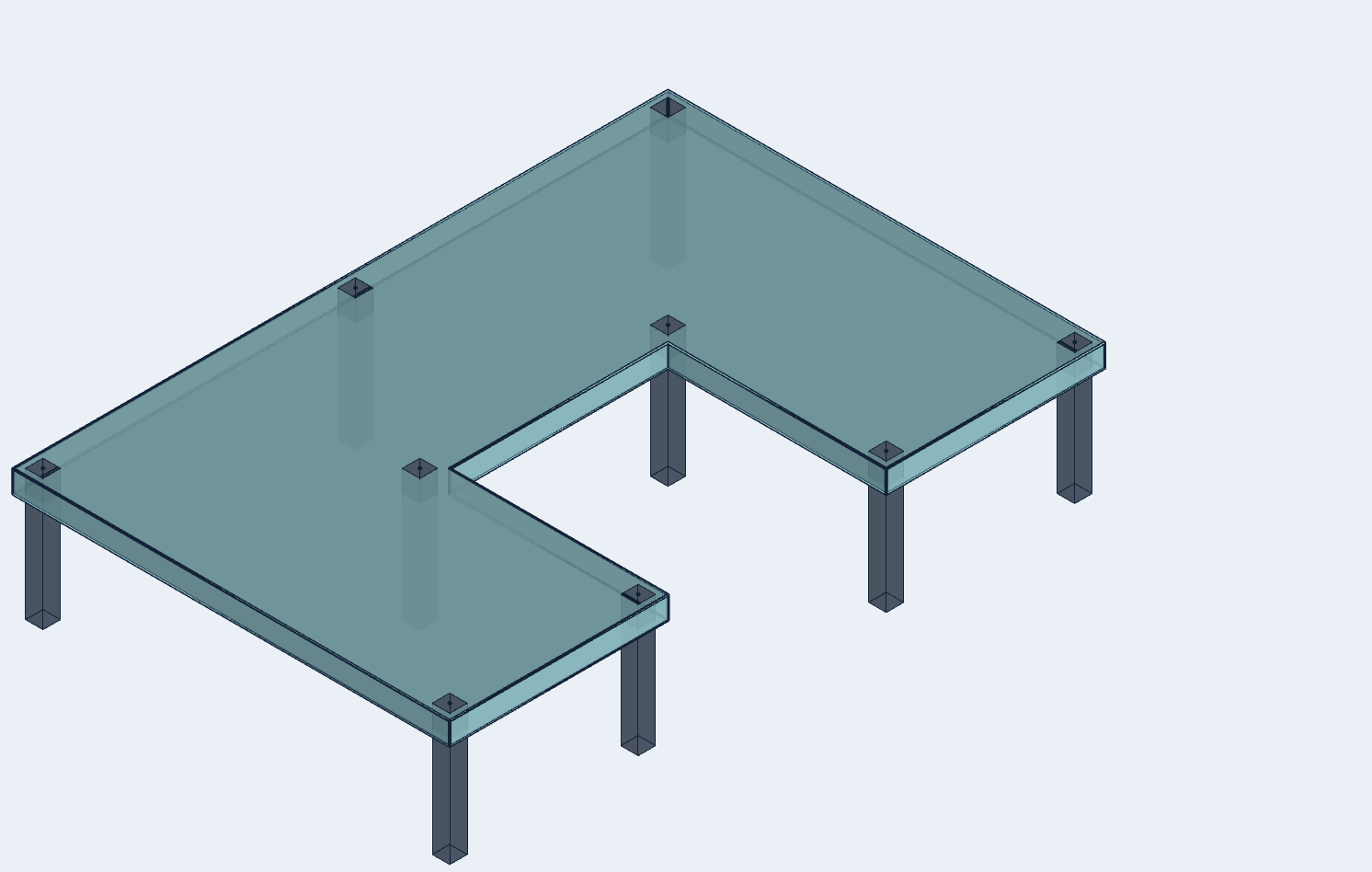This free tributary area calculator can be used to compute and visualize influence areas of columns.
- Check out this youtube tutorial and the documentation to get started.
- Use the toolbar to the left to add floors and columns. Click on the buttons and follow the instructions at the bottom.
- Use the mouse to zoom, pan and select objects in the viewport.
- Click on the “Compute Tribs” button to calculate and visualize tributary areas.
- To see numeric values of the computed tributary areas, use the “Labels” tab to the right.
- If you want to read more about the topics of column tributary areas, see these two articles: Tributary areas of columns and how to best calculate them and Irregular Tributary Areas and How To Best Calculate Them.
Note that the calculator works best on devices with bigger screens, such as laptops and tablets.
👉 OPEN TRIBBY3D IN A SEPARATE TAB 👈
Please note that the tributary area calculator above is a limited version of Tribby3d. To get access to the full version and more functionality, please create an account. See below for examples of additional features that are available in the full version.
Unlimited columns
Add unlimited number of columns to your configuration.
Read more here
Add wall elements
Add load-bearing wall elements to compute their tributary areas.
Read more here
Add area loads
Area loads can be added to calculate complex column and wall loads.
Read more here
Export Excel files
Download the results as Excel files to use in your structural calculations.
Read more here
Import Dxf files
Models can be imported from popular CAD software.
Read more here
Save models
Create an account to avoid modeling the same strucutre twice.
Read more here