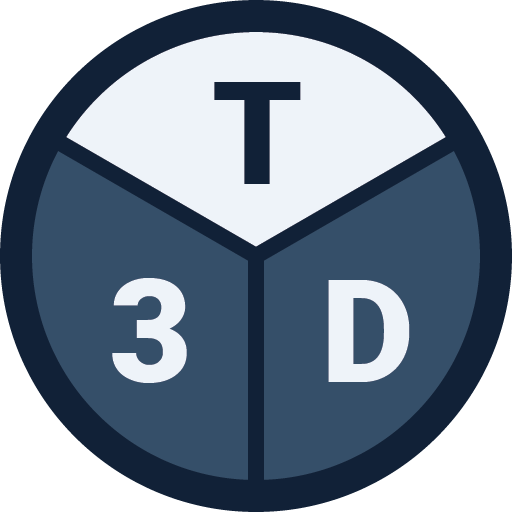Bugfix 🛠️🛠️ Some users have reported that the analysis breakdown labels in the viewport are hard to read when modeling smaller structures, because they overlap. In Tribby3d 0.19, which was released just now 🚀🚀 all labels resizes depending on the zoom level, making sure they never overlap and can always be easily read by zooming in! 🔍
The analysis breakdown labels allow users to see how much tributary area each column/wall has, along with the total axial load given by multiplying any overlapping area loads applied on the element.
Have a great weekend everybody!
Read more about the release on the Release Notes page: https://tribby3d.com/product-release-notes
If you’re interested in testing out Tribby3d to automate column load calculation, don’t hesitate to sign up for the free beta version at https://tribby3d.com/sign-up