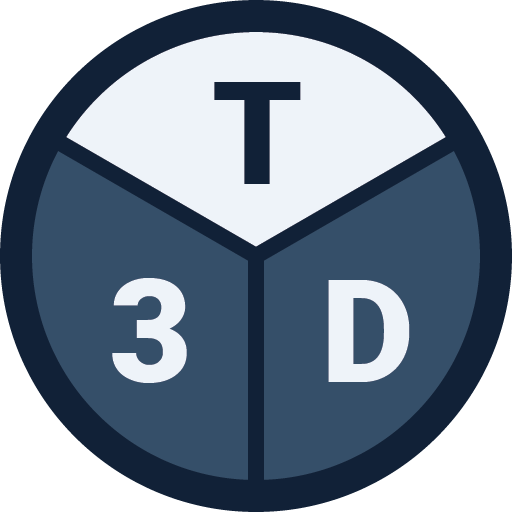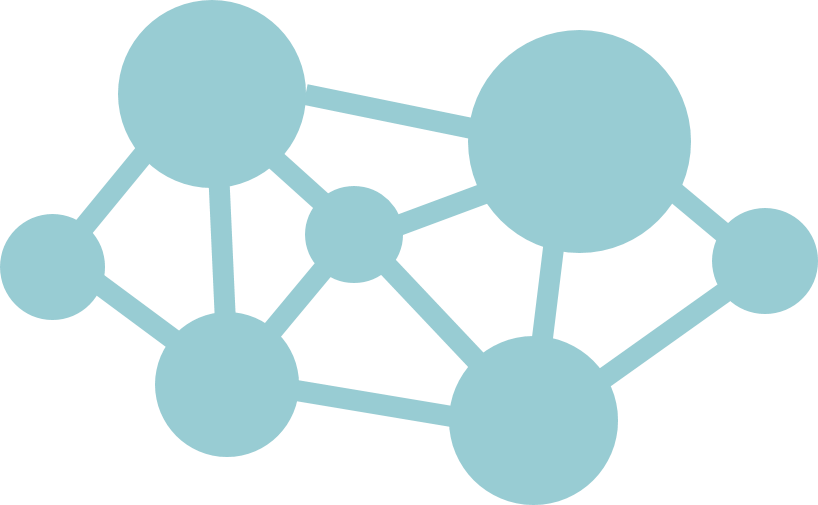This document contains release notes and change log for Tribby3d. Every release includes bug fixes and/or new features, which is listed here.
1.3.2
Date: 21st May 2023
Summary: Improved onboarding further. Now introduction videos are shown in the editor when first using the software.
1.3.0
Date: 14th May 2023
Summary: Minor bugfixes and improved onboard process.
1.2.3
Date: 30th April 2023
Summary: Bugfixes for multistory editor
- Fixed incorrect placement of previews when using “Draw Column” tool in MultiStory mode
- Results tab sometimes wouldn’t show up after “Compute Tribs” in MultiStory mode.
1.2.2
Date: 11th April 2023
Summary: Fixed bug in trib/load intersection functionality which didn’t work for all cases.
1.2.1
Date: 9th April 2023
Summary: Minor bugfixes and internal tooling.
1.2.0
Date: 11th July 2022
Summary: Running compute tribs will now show an animation of the tributary area growth starting from the element expaning outwards.
- Added trib growth animation
- Fixed bug with edit sample project
- Accessing user plan page requires login
- Fixed bug with moving walls in multistory mode
1.1.0
Date: 7th June 2022
Summary: Added new Clean tool
- Added new clean tool to the Tribby3d editor. Read more about it here.
- Added reCAPTCHA check on registration
- Wall compute station points now vary between 10-100
1.0.0
Date: 25th May 2022
Summary: Full release of Tribby3d!
- Removed beta key logic. You can now sign up without requesting a beta key here.
- Get access to all Tribby3d features through the new pro account.
0.32.1
Date: 18th April 2022
Summary: Performance and stability updates for DXF upload.
- Performance and stability updates for DXF upload
0.32.0
Date: 12th April 2022
Summary: Added functionality to import DXF files to specific levels.
- Read more here: Tribby3d 0.32: Import DXF on specific levels
0.31.1
Date: 16th February 2022
Summary: Hotfix release to repair the undo/redo functionality and added links to documentation.
- Added link to documentation for each command that is displayed in the command panel while running it.
- Fixed undo/redo bug introduced in 0.31.0.
- Notifying user when redo/undo actions cannot be done.
0.31.0
Date: 14th February 2022
Summary: Adding zoom functionality along with improvements for side panels and load takedown.
- Added “Zoom Extent” and “Zoom Selected” functionality under the Visibility tab
- Snap to edge is now turned off by default
- Fixed bug with resizing side panels causing incorrect height of viewport. Also added a vertical line while dragging the side panel, giving the user an indication where it will end up.
- Selection tool can now be used eventhough there are analysis results in the model.
- Improved the load takedown tool to exclude duplicate elements.
0.30.2
Date: 1st February 2022
Summary: Bug fixes. See below:
- Wall length was shown in meter although feet was the active unit
- Area load tool could not be cancelled by activating another command
- Results tab was shown although compute trib tool failed
- Fixed Compute trib tool getting stuck in case duplicate elements occured.
0.29.0
Date: 7th January 2022
Summary: Wall tributary area improvements.
- Improved the tributary area solver such that it can handle intersecting walls. One tributary area can now consist of several surfaces.
0.28.0
Date: 30th November 2021
Summary: Added results panel tab for single story models and fixed label bugs.
- The results panel tab is now hidden when there are no results present in the model. Also added a notification symbol to it.
- SingleStory project types now also gets a results tab when trib analysis has been run.
- Fixed bug with locked checkboxes on failed load takedown analysis.
- Fixed bug with persistent text labels containing analysis data in the viewport that were visible even when model was unlocked.
- The number of decimal places of the coordinates in the status bar is now controlled by numeric display precision under settings.
0.27.0
Date: 24th November 2021
Summary: Adding support for imperial units and additional improvements in presenting numbers in the UI.
- Added new options tab under settings which includes the posibility to switch to imperial units
- Added option to set the number of decimal places of quantitiatives presented in the user interface (for instance results as tributary area, load, pressure, distances and more). You’ll find this setting under the “Display” tab.
- Added option to set the size of labels in the canvas. You’ll find this setting under the “Display” tab.
- Added check to prevent failed trib analysis with duplicate walls.
0.26.0
Date: 1st October 2021
Summary: Added column load takedown table
- Add column load takedown table as panel tab
- Hide label checkboxes for 3d properties and analysis when appropriate
0.25.0
Date: 12th September 2021
Summary: Improved Excel / DXF export features and fixed editor bugs
- Added columns, walls, floors and area loads (in addition to tribs) in DXF output
- Improved Excel export feature: it now separates Wall and Column tribs in separate tabs, and includes column coordinates
- Fixed bug related to Load / Breakdown labels
- Fixed bug with selection of hidden objects
- Added explanation of SingleStory / Multistory on Create Project page
- Implemented cancel operation of Typical Building Configurator
- Clicking on Tribby3d icon in the header will route back to landing page
- Clarify password level when creating account
- Fixed bugs related to drawing wall elements
0.24.0
Date: 9th September 2021
Summary: Added new Index property to walls and columns.
- Added new “Index” property to columns and walls to replace the previous uuids to identify elements, which weren’t user-friendly.
- Included the new “Index” property into the Export Excel sheet.
0.23.0
Date: 6th September 2021
Summary: Introduced brand new object snapping feature and settings dialog.
- Added user interface for settings
- Introduced brand new snapping possibilities
- Grid properties (scale, snap distance) can be configured using the new settings UI
- Snapping behavior (grid, edge, point,) can be congifured using the new settings UI
- Rendering size of objects (points and edges) can be configured using the new settings UI
- Fixed incorrect rendering of walls in 3d
- Added preview of where the (snapped) point is going in the view port
- The status bar shows the snapped coordinates when running a draw tool
- Add opening tool will warn in case user didn’t select a floor first.
- Better style of links throughout the application
- Fixed bug when trying to edit/save a project that would send the user to error page.
0.22.0
Date: 15th August 2021
Summary: Improvements related to the recently released multi-story feature
- The grid is shown on all levels in plan view
- Ensure new levels have unique elevations, and prevent creation if not
- Added validation of elevation input when creating new levels
- Set perspective view when the multi-story editor is launched
- Prevent user from deleting all levels. At least one must be present in the model
- Sort projects alphabetically in projects page
0.21.0
Date: 7th August 2021
Summary: Silent release of multi-story feature
- Release of multi-story feature
0.20.0
Date: 18th July 2021
Summary: Improved visibility settings and minor bugfix
- Added new visibility tab, which allows users to show/hide specific element types.
- Fixed bug related to columns at wall end points
0.19.0
Date: 11th June 2021
Summary: Viewport label bugfixes and more inpou validation before running trib analysis.
- Exclude walls whose mid points are outside of floors in tributary area analysis
- Adjust size of labels in viewports depending on the zoom level
- Ensured that the toolbar to the left is always sufficiently wide for two columns of buttons
- Fixed issues with console logging, which avoids making the application sluggish when running it for a long time.
0.18.0
Date: 7th June 2021
Summary: Bug fixes and improved clarification on running commands.
- Possibility to run trib analysis on multiple (separated) floors simultaneously
- Added success snackbar message after compute trib analysis
- Columns drawn outside of floors will be ignored
- Prevent downloading dxf files in case trib analysis results are missing
- Number of area loads are now shown in the Project cards in the Projects page
- Fixed bug related to clicking “Draw” twice during the Draw Area Load command
- Error message is now shown if there are duplicate columns when attempting to run Trib Analysis.
0.17.0
Date: 31st May 2021
Summary: Bug fixes and improved clarification on running commands.
- Added “Selection” tool, which can be used to abort running commands.
- Fixed bug related to visualization of walls
- Tribby3d now prompts the user to save their work before leaving the editor in case there are unsaved changes
- Tributary areas are no longer selectable in the viewport.
- Implemented a check before running the “Tributary Area Compute”, to ensure that there are floors, columns and walls present in the model. In case vital parts are missing, it will be reported to the user.
- Fixed bug with selection rectangle appearing during Draw Wall / Draw Floor command.
- It is now possible to pan through right click without adding a vertex when running the Draw Wall/Draw Floor commands.
- Improved the command UI tab with icon, heading and instructions to guide the user running the selected command.
- Added some visual and textual clarifications regarding how to use the unlock button.
- The user is now asked to confirm before purging the entire model through the “Clear” command.
- Added link to documentation from the app.
0.16.0
Date: 30th May 2021
Summary: Improved error checking and reporting
- Editing models with analysis is no longer possible. The model has to be “unlocked” first.
- Fixed bug in DXF import
- Improved the registration page
- Renamed “Run” to “Open” in project page
0.15.0
Date: 17th May 2021
Summary: Performance updates
- Added in-app chat window to get in touch with tech support
- Bugfixes of wall tributary areas of complex configurations
- Minor performance updates in backend.
- Infrastructural preparations for future release.
0.14.0
Date: 20th March 2021
Summary: Significant additions to toolbar and improvements on visualization of elements.
- Added copy feature in editor
- Added move feature in editor
- Significant database performance improvements on loading projects in editor
- Improved wall visibility
- Fixed error happing when saving modified projects
0.12.0
Date: 5th February 2021
Summary: Introducing Area loads and intersection with tributary areas to calculate column/wall forces by multiplying pressure and area.
- Added ability to define area loads and intersect these with tributary areas.
- Added “Breakdown” to show a text summary of area load and tributary area intersection results.
- Added property tab to the side panel, which enables object level data inspection (like coordinates and tributary areas of columns).
- Fixed selection bug appearing after running floor/column/wall command.
- Improved visualization of text labels in the viewport.
- Single click selection now shows a dropdown in case two or more elements were selected.
0.11.0
Date: 12th December 2020
Summary: Bug fixes and improved numeric control over commands.
- Added possibility to cancel command by pressing escape
- Improved error reporting if a command fails
- Some commands now allow for numeric input, such as setting coordinates of columns, walls and floors
0.10.2
Date: 11th November 2020
Summary: Added a measurement scale that is displayed when drawing floors to quickly get a preview of the distances of floor edges.
0.10.1
Date: 4th November 2020
Summary: Fixed broken “Forgot Password” functionality. Thanks Nick for reporting.
0.10.0
Date: 1st November 2020
Summary: first official release of Tribby3d.