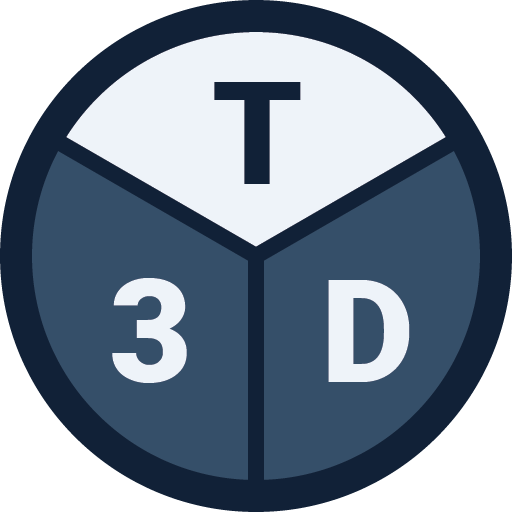Tributary areas of columns with alternating grid spacing can produce pretty nice honeycomb patterns! 🐝🍯 Sign up for the free beta
Tag: structuralengineering
Column stack selection feature is shaping up
Really happy with how the column stack selection feature is shaping up! Stay tuned for Tribby3d 0.26 which will be released soon 🚀 Sign up for the free beta
Tribby3d now available on Product Hunt
Hey all wonderful Tribby3d users! I just launched Tribby3d on Product Hunt, and would really appreciate if you could give it an upvote. Just follow this link and click “Upvote” to support your local structural analysis software developer 🙂 Thank you!! Sign up for the free beta
Happy Wednesday, friends! Cumulative tributary areas on a 10 floor building are adding up, try counting them yourself! 🙂 Sign up for the free beta
Coming soon to Tribby3d: column stacks and load take-down data tables! 💥 This feature will enable users to run full load take-down analysis of structures and visualize the load path of each column or wall. The analysis results are available in the data grid shown to the right in the video. Reach out if you […]
Tribby3d 0.23 was just released! 🚀
Tribby3d 0.23 was just released! 🚀 This update brings some exciting improvements to the application. For instance, object snapping functionality and a new user interface for application settings such as grid and rendering properties. Sign up for free and give the beta version a try today at tribby3d.com! Sign up for the free beta
Screenshots from a tributary area analysis and Column load takedown of a 15 story building on podium using Tribby3d Multi-story. Sign up for the free beta
Coming soon to Tribby3d: Grid settings!
Coming soon to Tribby3d: Grid settings! Many users have pointed out that customizing grid settings such as grid spacing and grid line count would simplify the process of modeling structures in different scales. We listened and built a settings user interface! Stay tuned for Tribby3d 0.23 🙌 Sign up for the free beta
Plan view in Tribby3d Multi-story
Have you tried the plan view buttons under the Level tab in Tribby3d yet? 👀 Quite useful for viewing elements on specific levels when working on multi-story buildings! Sign up for the free beta
The Tribby3d multi-story feature has been released!! Just select “MultiStory” as “Project Type” in the “Create Project” page, and the model will be in 3d. Enjoy calculating cumulative tributary areas of columns in literally seconds! ⚡⚡⚡ Sign up for the free beta