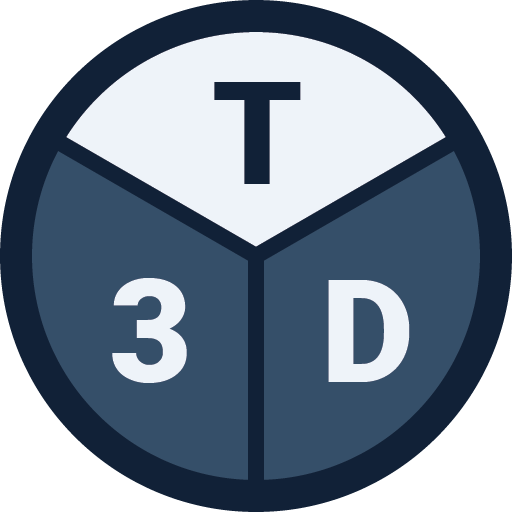Column force calculations are finally coming to Tribby3d!
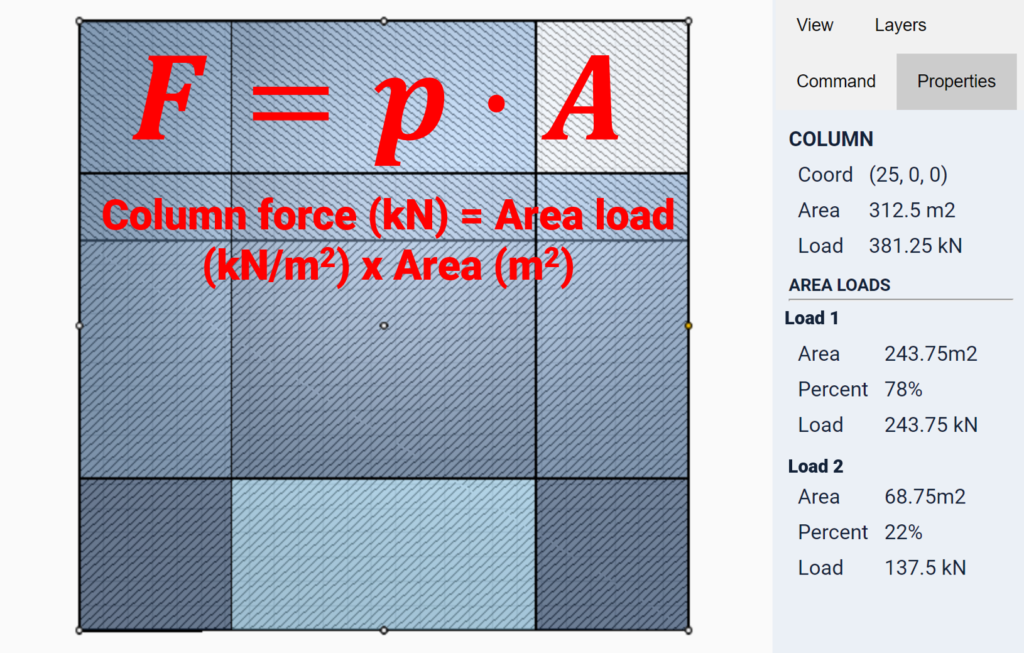
Column point loads can be calculated by multiplying the column’s tributary area with applicable area loads. For some structures, several area loads might overlap with the same column’s tributary area. Then the loading zones must be intersected with the tributary area to find out how much each area load contributes with. When this has been found, then the area segments can be multiplied with their corresponding pressure load (kN/m2). This process is very time-consuming to carry out manually. Using Tribby3d, this can be done in a second!
See below for details of how it works:
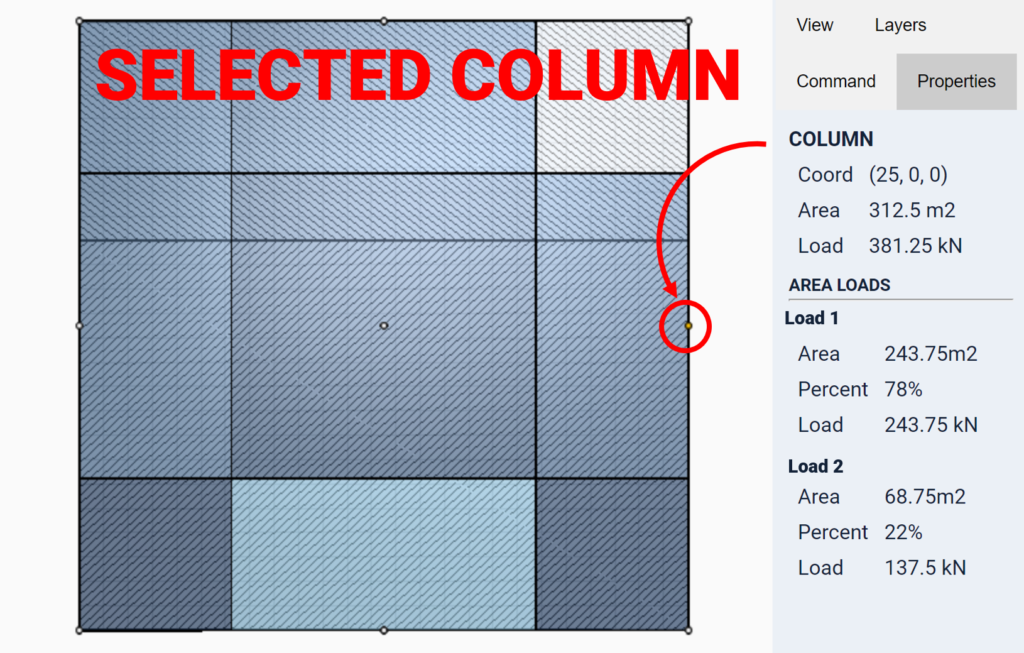
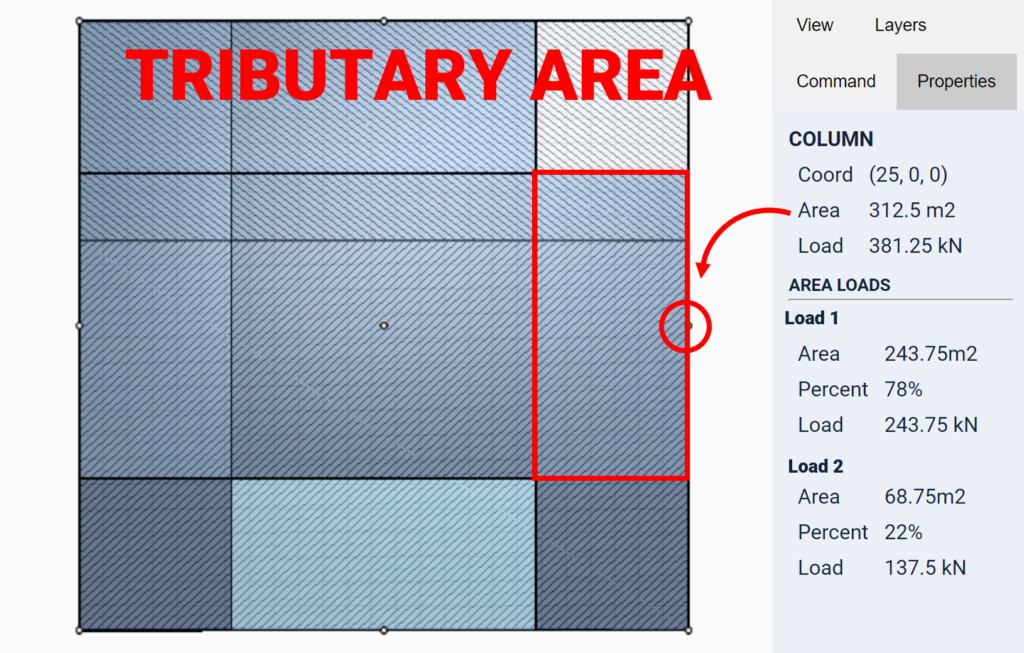
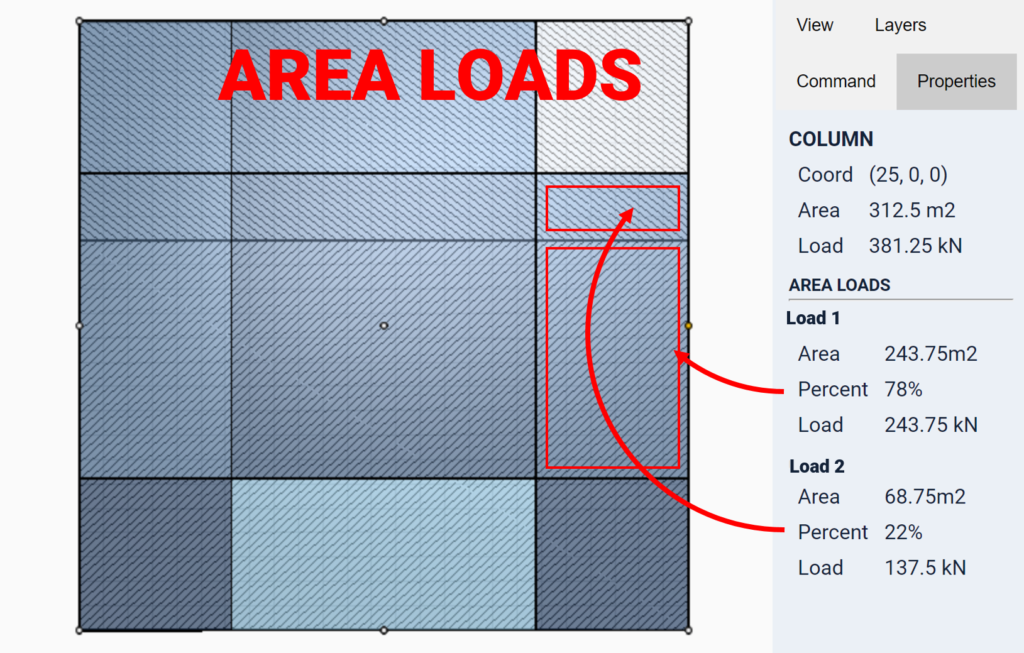
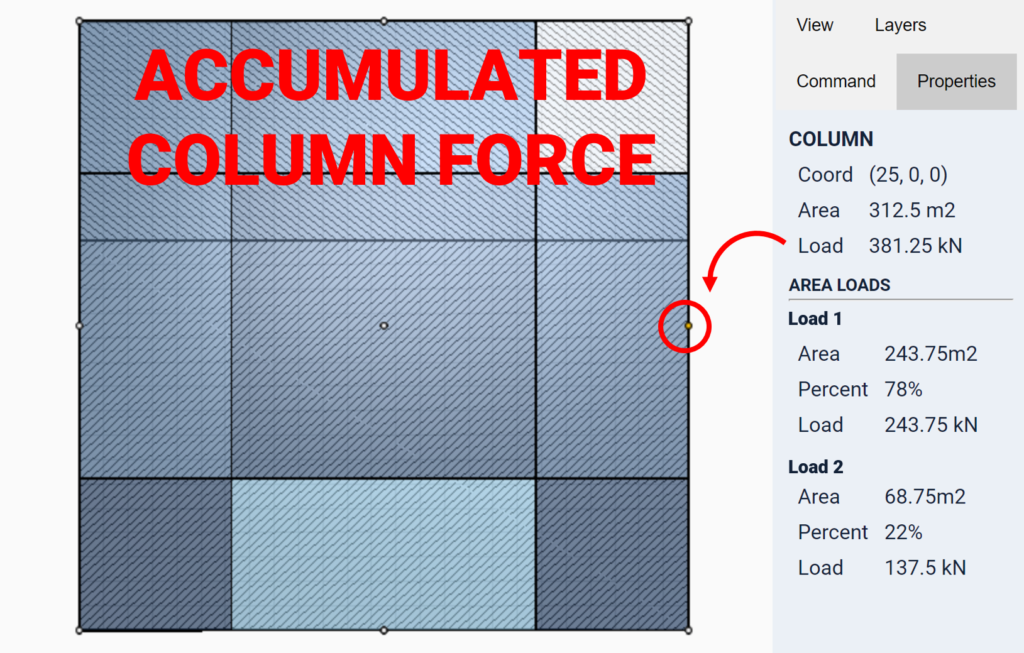
If you’re interested in testing out Tribby3d to automate column load calculation, don’t hesitate to sign up for the free beta version at https://tribby3d.com/sign-up