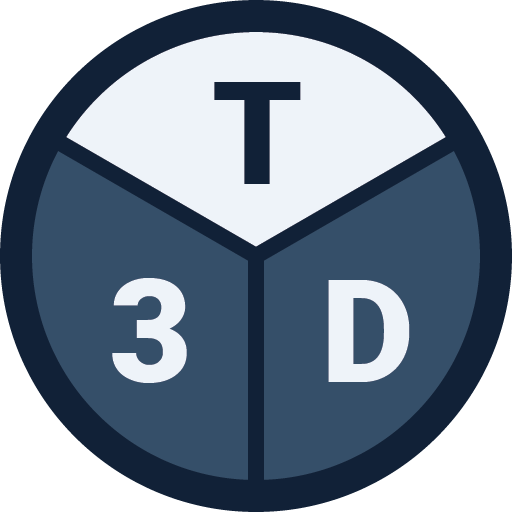Tribby3d version 0.32 was just rolled out! This update contains a long requested feature from our users: the ability to import 2D DXF files to specific levels in the 3D multi-story mode. This is how it works:
- Make sure you are in a Multi-Story project type in Tribby3d.
- Under the “Levels” tab, select the level you want to upload your DXF to. This will navigate you to the plan view of that level.
- Hit the “Import DXF” button and select the dxf file.
- Repeat step 2-3 until you have imported all DXF files to the desired levels.
- Switch back to the 3D view by clicking on the cube icon in the Levels tab.
- Hit the “Compute Trib” button, which will calculate the tributary areas of the elements and run a load take down of the structure.
Pretty neat, huh? 🙂 Don’t hesitate to reach out if you have any comments or thoughts about this feature!